
Is producing music expensive?
Is producing music expensive? A lot of people who have never had anything to do with music, think it is super expensive and way out of their reach. They think that it requires a studio filled with microphones, synthesizers and egg cartons on the walls. Well, that couldn’t be farther from the truth. Making music is accessible to basically anyone who owns some sort of computer and a decent set of headphones.
A small beginner music studio can cost you as little as $200 considering you already own a computer. That is enough to produce high-quality music. A more advanced music studio can cost upwards of $3000. There are also some costs involved in releasing music such as signing up a distribution service provider.
There is a common misconception that producing music is expensive and out of reach for the general public. This is not true at all. Many music producers only own a laptop and a pair of headphones or studio monitors and can produce radio quality music from the comfort of their own home at a minimal cost.
Understanding that music production from home is affordable, opens up a whole new world to those who want to produce their own music from home. Whether it be electronic music, recording covers, heavy metal, or basically any genre for that matter, the possibilities are endless.
If you are interested in learning exactly what is involved in making a complete song from start to finish, and releasing it to digital music stores, you can read my short article HERE.
With that said let’s dive in and take a closer look at what is needed to answer the question, ‘Is producing music expensive?’
What is necessary
Luckily there are only a few items needed to get you started. Sure, there is a bunch of other fancy gear that you can purchase to help you along your journey, but in reality, if you can’t make a killer song with just your laptop and headphones, then you won’t be able to do it with a studio full of gear.
Laptop.
Item number one… a computer. Whether you own a desktop PC or a laptop, it doesn’t matter, as long as it has enough CPU power to run your DAW, then your good to go. We will talk about DAWs soon. I was recently using a 2010 MacBook Pro and that thing lasted me a good 7-8 years, so in the beginning, you don’t need a supercomputer.
As you get better at making music, you will be layering more sounds and in return will be putting more stress on your computer. You can consider upgrading then.
If you are looking at buying a new computer then I recommend you check out my article on setting up a studio for beginners HERE.
Headphones.

The headphones. An important piece of gear. I recommend a pretty decent set of over-ear headphones, but if you are struggling for cash, you can pretty much use anything. I’ve traveled through Vietnam with my laptop and some cheap Vietnamese in-ear headphones and produced music in hostels and dorm rooms. Even the stock standard iPhone in-ear headphones will be good enough to get you started. You got to do what you got to do.
If you are wanting to purchase a good set of headphones, there a few things you should be looking out for. You want a wide Dynamic range, as close to a true sound as possible, good build quality, and a removable cable.
I have written an article about 10 home recording studio essentials for beginners. If you scroll down to the headphone section, I explain in-depth, what things you should look for when purchasing a new set of headphones. I have even put one of my personally tested recommendations there. Read it HERE.
DAW.

The hardest purchase to decide on is choosing the right DAW. DAW stands for Digital Audio Workstation, and it is the software that you install on your computer that allows you to make your music. You can record and manipulate audio, play MIDI keyboard notes, or use software synthesizers. Pretty much anything you can think of, you can do in your DAW.
There are so many DAWs on the market. Some can cost over $800, while some are completely free, but you generally get what you pay for. The most popular DAWs are Ableton Live 10, Logic Pro X, and FL Studio. All of these DAWS have trial demos so you can experiment with and see what resonates with you the most. I personally use Ableton Live as I find it has the best workflow that works for me.
If you are a beginner just starting out and are in the market for purchasing a DAW, then I suggest you read my article on ‘What is the best DAW for beginners’. It has everything you need to know about each DAW. You can read it HERE.
I recently discovered another cheap DAW that might be worth checking out. It’s called ‘Reaper’ and you can see it HERE.
Equipment that can help
In the beginning, I highly recommend you stick with just your laptop and headphones and learn them like the back of your hand. Buying a bunch of other gear will only slow your learning curve because you have so much more stuff you need to learn.
Please don’t fall into this trap that buying new equipment will make you a better music producer. The only thing that will make you a better producer is by learning the tools that you have, and that comes from practice.
All these pieces of equipment are also quite expensive, so keep that in mind if you are wanting to spend as little money as possible.
I have written, in-depth, about each one of the following pieces of studio gear. If one interests you, you can read more about it HERE.
Audio Interface.
An Audio Interface is a piece of hardware gear that allows you to record external microphones and instruments. Some microphones will plug straight into a USB plug on your computer so you can bypass the Audio Interface. That is a cheaper option if you still want to purchase a mic. You can even record your instruments through that microphone if you wish.
Another positive of an audio interface is it takes some of the workload off your computer. The audio interface will handle all the audio input and output signals allowing your computer to handle more important tasks. This is not important if you are just beginning because you won’t be putting too much stress on your computer.
MIDI Keyboard.

MIDI stands for Musical Instrument Digital Interface. A MIDI keyboard looks like a piano, and it allows you to play your instruments in live. You can load whatever sound you want in your DAW, then your MIDI keyboard will play that sound. I personally like recording my chords and melodies live so I own a small portable MIDI controller and a large MIDI controller I use for live performances.
Some MIDI controllers have drum pads and allow you to finger drum, others have effect controls allowing you to control your effect parameters using knobs and faders rather than using your computer mouse.
A MIDI controller is not a necessary piece of hardware. All DAWs allow you to ‘Pencil’ in your MIDI notes manually. Some DAWs like Ableton Live even allow you to turn your computer keyboard into a MIDI keyboard with just the click of one button.
Microphone.
We mentioned earlier about microphones and how they can plug into your audio interface or plug into a USB slot. If you don’t plan on recording any live instruments like a guitar or bass, then I recommend you start with a USB mic as you can then eliminate the cost of an audio interface. There are some great USB mics out there that you can get for under $50.
If you do plan on recording your own instruments, then I do recommend you get an audio interface and opt for a mic with XLR connections. This will allow you to plug directly into your audio interface saving your computer from its precious processing power.
If you are on a tight budget but still want a mic and to record instruments, you can always record your instruments through your microphone. This is how it is done in big recording studios. Your recordings won’t sound perfect though because your mic will be picking up background noise such as computer fans and room reverbs.
I suggest in the beginning just try using your internal laptop or computer microphone. Some professional artists even use their mobile phones!
Monitors.
Monitor is the fancy name for speakers. Once again, they are not a necessary piece of studio gear, but they are a fun piece of gear. Monitors are mainly used in the mixing stage of music production and help you get a better understanding of what your song sounds like when being played through other types of outputs.
As a beginner, you won’t be diving very deep into mixing as that is a more intermediate to advanced process, so I suggest sticking with your headphones for the time being.
VST Plugins.
A VST plugin is a piece of third-party software that adds some extra features to your DAW. They can add so much versatility to your music-making process and can be a whole bunch of fun too. But be warned. Just like having too much studio gear can hinder your learning process, so can having too many plugins. This is a problem many new producers will have. They think that a new software synth plugin that the pros are using will make them sound more like the pros, but they couldn’t be more wrong. With enough practice, you can get the same results from using the tools that come standard in most DAWs.
When you start getting better at music production and want to experiment with other pieces of software, then you should consider downloading some VSTs. Only download one at a time so you don’t get overwhelmed.
There are a whole bunch of free VST plugins out there for pretty much anything, but there are also paid ones. These paid VST plugins can get quite expensive. I would hate to think how much money I have spent over the years on plugins alone. Be careful not to get caught in the same trap I did.
I have created a list of the 10 best plugins for electronic music that you can read HERE.
Samples.
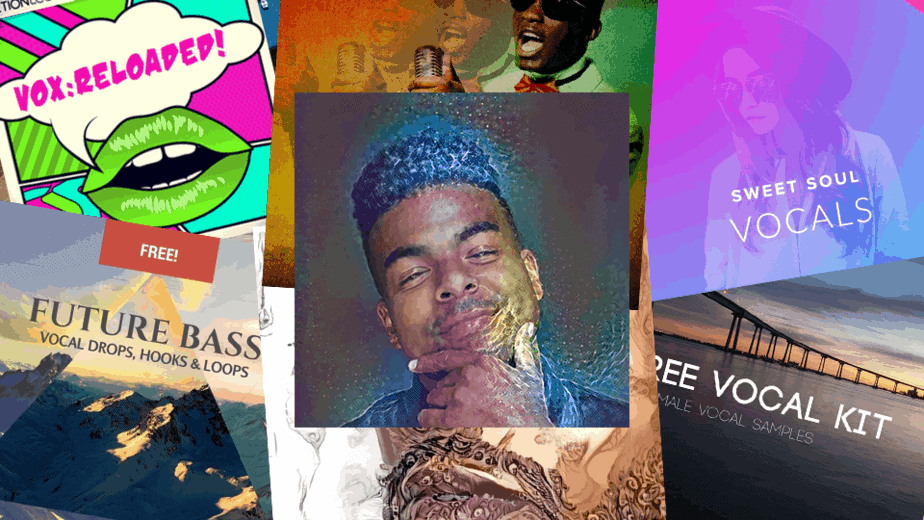
Samples are recordings of instruments or sounds such as drums, synthesizers or pretty much any sound you can think of. You need them to create certain parts of your song. You can record make your own samples and sounds but it can take a lot of practice to get good at sound design.
There are so many sample packs on the internet its easy to get distracted and start buying these packs in the hope that it will improve your music. While some packs can offer you some interesting sounds, its best to only download the free packs available, and learn sound design yourself. That way you can save some cash while you get better at designing your own sounds.
I have put together a list of the best free high-quality vocal samples I have found on the net. View them HERE.
Releasing Music Costs
Let’s say you have got good enough at making music and you are now at the stage where you want to start releasing your new music. It is quite easy to release music but not as easy as you might think. There are some things that you must do to properly release your music and they will all cost money.
Let’s take a look at a few.
Mixing & Mastering.
Mixing and Mastering is the process of putting the finishing touches onto your new music. You might think you have finished your song and its ready for release, but the chances are, it needs that extra sparkle that will push it to the next level. A lot of music producers will mix their own songs as its relatively easy to learn, but mastering is a beast of its own. This is why a lot of music producers will send their tracks off to a professional mixing engineer to get the master it deserves. These services can range from as little as $30 from your favorite YouTube tutorials guy, to as much as a few thousand from a world-class professional.
Mixing and mastering is a great skill to learn and can take years and years to fully understand. I personally mix and master my own tracks, but I have been producing music for over 10 years now so it kind of makes sense.
DSP.
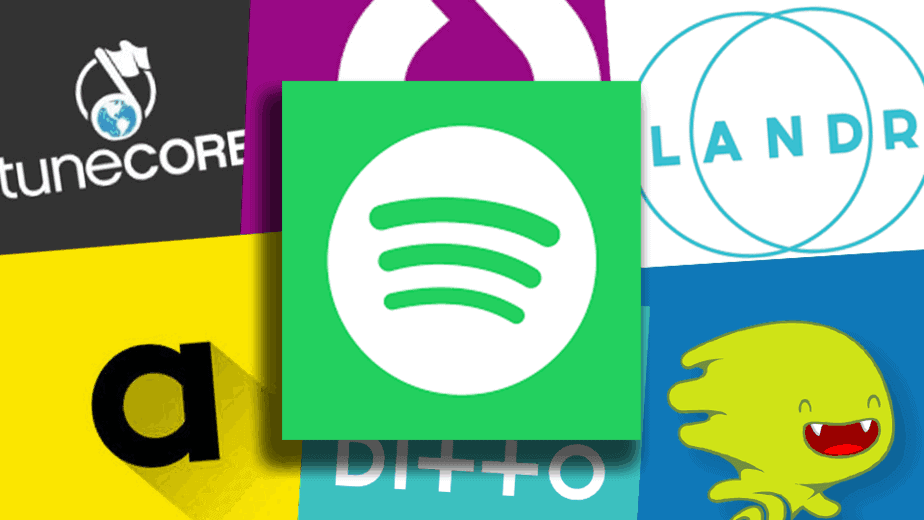
Some people think that to release your music you just upload it to YouTube, SoundCloud, and Facebook and you’re done. Well, that is one way of self-releasing music but there are other ways to greatly increase your audience. DSP stands for Distribution Service Provider and they are designed to help artists release their music to a larger number of platforms such as Spotify, Apple Music, Google Play, etc. Some DSP cam release your music to over 200+ digital music stores.
They generally don’t charge too much to set up an account and release your music. Some DSPs will charge a small fee of $10 per year for unlimited releases, while others will charge $10 per release per year. It can add up quite fast. It’s best to shop around and find a DSP that fits your style the most. Maybe you need a website, help with promotion or marketing help. Some DSPs can help with all of these things, but it comes at an extra cost.
In the beginning, you do not need to think about releasing your music because your music won’t be good enough. Keep practicing!
Check out my article on ‘How to upload a song on Spotify’ to find out what DSP is best for you. Read it HERE.
Website.
Creating a brand is the most important aspect to consider when self-promoting. You want to set up all the free socials such as Facebook, YouTube, Instagram SoundCloud, etc, but you also want to get yourself a personal website too. On this website, you can announce releases, sell merch, show tour dates, and a whole bunch of other stuff.
A website will probably cost you anywhere from $50-$100 per year to maintain. In the early stages of learning music, it is not important to have your own website, but as you get better and start releasing music, your website will be your brand and help earn you money.
Summary
‘Is producing music expensive?’ As you can see, producing music can be quite expensive, but only if you let it be. There are many professional producers out there making a living from only using the basics such as an old computer and a crappy microphone. It’s not the gear you use, but the skills you learn.
- If you already have a computer, you can get away with producing music for under $200 and still make radio quality music.
- If you are at the stage where you want to play live and need a DSP to release your music and promote your website, then it can cost you upwards of $1000.
I hope this article has shed some light and helped answer your questions.
One more thing. If you think you don’t have what it takes to be a music producer, or you think you’re not talented enough, think again. Anyone can do it, all you need is the right attitude. Click HERE to learn how.
As always, good luck and happy producing.