Camel Crusher by Camel Audio – STILL THE BEST IN 2021 – Free Download
So 2021 has arrived and you are looking for a new distortion/saturation plugin, look no further. Camel Audio Camel Crusher is the tool for you. I have been using this plugin since its release over 15 years ago! How crazy! Even though Camel Crusher isn’t exactly new, this VST is STILL A MUST HAVE for any producer even after that whole time.
If you would like to download Camel Crusher, Please click the following link and you will be directed to Camel Crushers Offical Website!
Camel Crusher is a super easy to use VST plugin making it perfect for beginners, to advanced music producers. Camel Crusher can simply add some color to your master, or completely distort your instruments. Whether you want to camel crush your synths or just add some glimmering warmth and high end, this VST plugin is still the perfect choice for the electronic music producer.
Camel Audio Camel Crusher is a stripped-down free version of its big brother Camel Phat but still holds its own against other modern big hitters in the distortion category. Other great distortion plugins like iZotope Trash and SoundToys Decapitator are also great options, but they come with a hefty price tag. Camel crusher is absolutely free!
Let’s take a closer look at some of its features in the following Camel Crusher by Camel Audio article.
Artists who use Camel Crusher
- Avicii
- What So Not
- Flume
- Diplo
- Major Lazer
- Basically everyone
Skill Level
Because Camel Audio Camel Crushers user interface is so simple, It makes the skill level of this VST plugin ridiculously easy to use. If you are a beginner just getting into music production or an advanced user with years of experience, this plugin will be an absolute breeze to use.
You won’t need to spend hours YouTubing and watching tutorial videos. You can simply load it onto your instruments and start experimenting and turning dials.
How Does it Sound?
As I mentioned earlier, this plugin can be used for a vast array of situations. It is a beast when you want to absolutely crush your sound turning it into a giant camel sausage on your audio spectrum.
Myself, I generally don’t use camel crusher to destroy my sounds. I use it in a more subtle way, that if done correctly, can add warmth, depth and beautiful high-end harmonics to your originally dull-sounding synth. I think its true beauty lies in its ability to add subtle saturation to your mix.
The algorithms used in the plugin are very high quality, giving it a very clean, crisp sound. This makes it the perfect candidate for adding subtle saturation to your master without adding unwanted harmonics.
Have fun and experiment with this plugin and see what cool effects you can muster.
The Interface
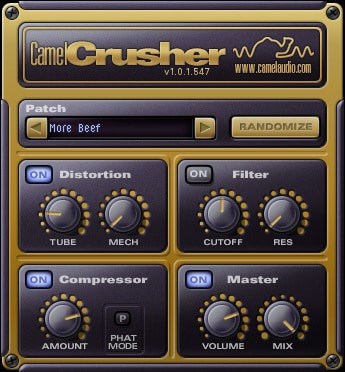
As I mentioned earlier the interface is so simple to use even Stephen Hawking could navigate around it. Basically, it consists of 4 knobs. Distortion, Filter, Compressor, and Master. There is a preset menu and a randomize button that does just that.
Let’s take a closer look at each section.
- Presets menu
The preset folder consists of 20 beautiful sounding presets ranging from ‘Subtle Master’, to ‘More Beef’. As you can imagine the ‘More Beef’ preset does just that. Adds a shit load of beef. Maybe they should have called the plugin ‘Cow Crusher’?
It is also possible to load extra third-party presets you may find floating around in the interwebs. Or you can simply make your own presets and save them into your ‘User’ preset folder allowing you to easily access them in the future.
- Randomize

I love the randomize setting. Not just on Camel Audio Camel Crusher but on every VST plugin. If your lacking creativity or you are severely hungover, just blindly bash the randomize button until your braindead mind recognizes a coherent sound. It’s the simple man’s way of coming up with interesting sounds, but hey, it works!
Each of the following 4 sections on the interface has an ‘On’, ‘Off’ Toggle. You can use this to turn off the sections you don’t want to be affected by randomizing. Comes in handy I tell you.
- Distortion
The distortion section (AKA Crusher, Beef, Destroy, Annihilation) has only two knobs. ‘Tube’ and ‘Mech’.
- Tube knob is a tube saturator, allowing you to add the effects a little more subtly. This is perfect for adding a little warmth to a synth or your master. This is my favorite knob. Never thought id heard myself saying those words.
- The mech knob is where the camel/cow gets more distorted and mechanical sounding. Be warned!! Turning this knob can contribute to animal cruelty! This is perfect if your producing dubstep and just want to add complete filth and grit to your wobbles or growls.
- Filter
The filter interface is the same as every other filter interface consisting of two filter ‘Cut off’ and ‘Res’ knobs.
- Cut off. The filter is a low pass filter, meaning it removes the high frequencies set above your cut off setting and leaves everything else intact.
- The res knob adds a nice little resonant spike right where your cut off setting frequency is. This is perfect if you want to add some higher pitch harmonics.
If you are familiar with filters from other synths etc, then you should have no problem understanding this filter section. All filters behave in the same way.
- Compressor
Compressors usually consist of knobs and faders such as attack, release, ratio, knee, threshold, etc, and this can make things quite complicated. Luckily for you, Camel audio camel crushers compressor consists of two settings. An ‘Amount’ knob, and a ‘Phat’ Button.
- The compressor ‘amount’ knob basically compresses the hell out of the compressed signal emphasizing what effect you have applied to the distortion and filter settings. If you push it all the way, then you will get a fully distorted sound with no dynamic range.
- The ‘Phat’ button has the same effect as Vin Diesel hitting the Nos button in Need for Speed. It supercharges the compressors ‘Amount’ setting making it super ‘Phat’.
- Master
Another great feature that I think every plugin or VST should have is a Wet/Dry knob. The master section consists of a ‘Volume’ and ‘Mix’ knob. The mix knob is exactly the same as a wet/dry knob.
- The ‘Volume’ knob is exactly that. Volume control. This controls the volume of the entire track including the added distortion. Perfect for changing the amount of gain in the gain staging process.
- The ‘Mix’ knob is the same as a Dry/Wet knob. This allows you to mix camel crushers processed signal with the original unprocessed signal. Perfect for fine-tuning your master’s saturation.
MIDI Mappable

All of Cow Cr…. I mean Camel Audio Camel Crushers knobs and buttons are MIDI mappable, meaning you can control the whole VST plugin with your MIDI device. This makes it so much fun when adding effects to your song in a live environment. Simply right-click on the desired knob and hit ‘MIDI learn’ and move your desired MIDI fader or knob.
I find this one of the best ways to add multiple lines of automation at once. Hit record and move your faders and knobs until you reach your desired result. Go in and fine-tune your automation later with the pencil tool. Easy as!
Other Resources
Because this plugin is an absolute beast, there are a lot of tutorials and other recourses available online. As I mentioned earlier, Camel Audio Camel Crusher has a section where you can load in third-party presets. There are a bunch of free presets available all over the interwebs. You just have to spend the time searching for them.
Summary
Camel Audio Camel crusher actually was discontinued back in 2005 because Apple bought out Camel Audio. Yes, you heard right… APPLE!! Surely that has to say something about camel crusher’s performance and although it is free and was released over 15 years ago, it should not deter you from at least giving it a try. But even though Apple bought out Camel Audio, Logic Pro 10.5 can no longer run Camel Crusher, so if that’s your DAW of choice then you have my sympathy.
If you are just starting out and want to mess about with different VST plugins, then this is an absolute must for your collection.
Pros:
- Free
- Easy to use
- Randomize
- MIDI Mappable
- Sounds Great
- There are no Cons
Cons:
- Not Compatible with Logic Pro 10.5
Also, I was only joking about contributing to animal cruelty. Give it a go! What have you got to lose?
I hoped this Camel Crusher by Camel Audio review has helped.
Good luck and happy producing!
MOOOOO….
Want to check out some of my freebie lists?
- Amazing Free Serum Presets
- Free High-Quality Vocal Samples
- Amazing Free Kontakt Libraries
- Amazing Free Serum Skins