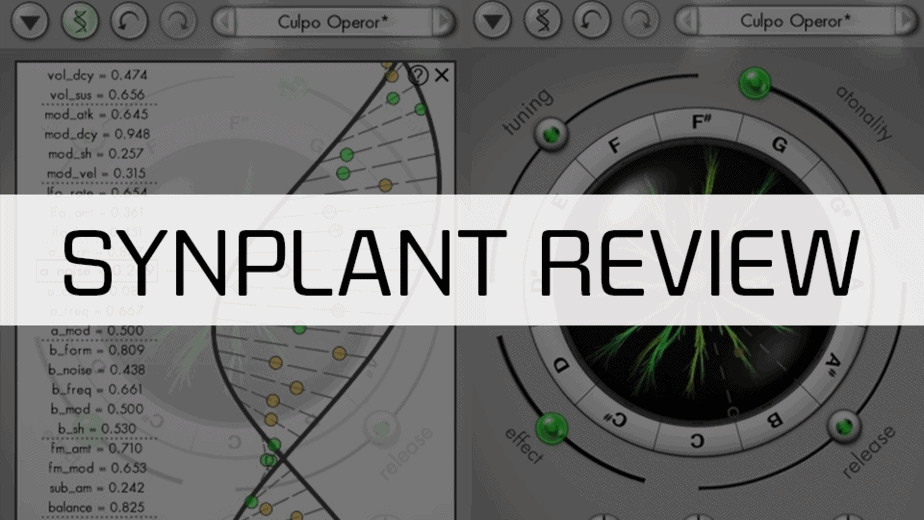
Synplant by Sonic Charge – Why it’s still the BEST
Windows/Mac
- $99 USD
- Cheapest Price
Oh Synplant. How you have treated me so well and continue to do so. I absolutely love this synth. Even after its release over 10 years ago its still a big part of my music production. Let’s take a closer look and see why.
With its fun plant growing interface, it not only appeals to the inner botanist but also to producers who like to think outside of the norm. If you love using a more randomized approach to sound design, Synplant is the perfect option. It can easily wield some interesting and creative sounds you would never have thought of by yourself.
For those of you who are yet to discover the power of this synth, read on.
Artists who use Synplant
- Flume
- LDRU
- Rufus
- What So Not
Just to name a few. You know those warm organic sounds that make you tingle inside. That’s why these artists chose to use Synplant.
Inbuilt tutorials
Because this synth is so different from the typical synths I use, I was a little concerned I would have trouble navigating my way around. But I was so wrong. It’s so easy even a garden gnome could do it.
Synplant has two different interfaces. The ‘seed’ interface, and the ‘DNA’ interface. WTF!
Synplant is a breeze to install and upon opening for the first time you are confronted with the seed interface. A tutorial is offered in the form of a step by step walkthrough. It’s not necessary but I recommend doing it as it helps learn about some features you might easily skip over. This teaches you all the ins and outs of Synplant, and you can go back to the tutorial whenever you choose.
Once you dive into the DNA interface things can get a little trickier. Nothing that any experienced synth user couldn’t figure out in a few minutes. Even if you are a beginner there is an option here to provide tips. Just hover your cursor over the parameter you wish to learn about, and a tip is shown.
The seed interface

This is where you search for your desired preset seed and then plant it into the little pot plant. The seedling then grows 12 small cute branches each relating to the original seed. At this stage, the 12 branches are just semitone intervals of the original seed sound. You can then choose to grow individual branches by clicking and dragging until you reach a desired branchy sound.
And I tell you what this synth really comes up with some interesting, organic sounds.
Each branch then becomes its own unique sound that can be changed with a set of 4 faders. These faders can change the tuning, atonality, effect, release. You can assign these to MIDI controls or even automate them.
Once you have got your hands dirty growing branches and have discovered a sound you like, you can then choose to plant that little creative seed into the center of the pot and begin the whole process over.
This can be done as many times as you want, and it can wield some very interesting results.
The DNA interface
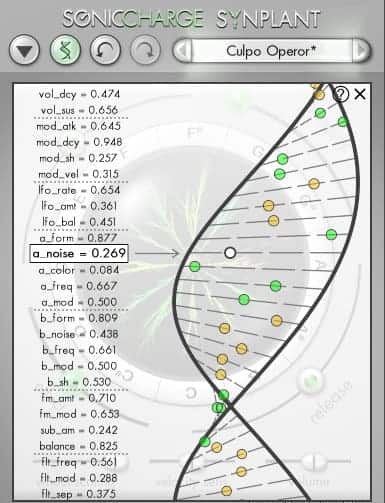
Like humans, software synths have DNA too….. Well, this one does anyway. You can click a little DNA strand button and it takes you to a DNA interface where you can customize your new bonsais characteristics.
You are confronted with a double helix DNA strand that has the customizable parameters laid out like a twisted ladder. Most of the typical synth parameters are in here, such as attack, decay, sustain, release, noise oscillators, filters, LFOs, and all that mumbo jumbo.
It takes a little bit to figure out what each parameter does, but I think they made it this way on purpose. I think they wanted the user to get lost and start sliding DNA faders and see what mutant plant they could create.
Presets
This little synth comes with a solid 300 built-in presets. I spent 30 minutes searching the web for other presets out there and there are surprisingly a bunch of them. I think I have about 700 in my bag of goodies right now.
Surprisingly, I stumbled across presets that I’ve heard in some of my favorite flume songs. The into to Greenpeace is a preset that comes standard with Synplant.
How does it sound?
It’s no surprise why Sonic Charge decided on a plant interface and to call it Synplant. The sounds this synth produces fit that feel exactly. It sounds organic, deep, dirty and gritty, giving everything it touches an earthy feel that’s completely different to many other conventional synths. Everything you expect a natural sound to sound like.
I’ve tried recreating Synplant patches in other synths like Massive and Serum but can’t seem to achieve the same results. Nothing to do with my crap sound design skills.
The noise oscillators in Synplant are so good, I record them into samples, and layer them over other presets from other synths.
Here is a remake of Flumes – Greenpeace intro using a standard Synplant preset:
Summary
Being a vegetarian, this synth was an easy purchase for me. I actually feel healthier after using this synth. Kind of like I’ve been on a beautiful nature walk and eaten a fresh garden salad.
This isn’t a synth that’s designed to dive in with a specific sound in mind. It’s a synth where you can go in blind and see where you end up. You might end up with some gritty percussion samples, or a beautifully deep, organic keys patch. It depends how deep down the rabbit hole you wish to go.
There are so many synths on the market in 2019, and still, I have never come across a synth that is as fun to use and that can produce the same results as Synplant. That’s why I love it so much.
Not everyone will love it as much as I do. If you are the type of person who likes creating music with an idea in mind, then this is probably not a good one for you. But if you’re the producer who loves getting their hands dirty and experimenting with weird methods and tools, then you will absolutely love Synplant.
If you still can’t decide whether to fork out the $99, then you can always download the free 3-week trial from the official Sonic Charge website. I’m sure once your 3 weeks is over, you will greatly miss it. Any Pluginboutique.com links are affiliate links, so if you decide to purchase, I will receive a small percentage of the sale at no extra cost to you.
Goodluck.
Want to check out some of my freebie lists?
- Amazing Free Serum Presets
- Free High-Quality Vocal Samples
- Amazing Free Kontakt Libraries
- Amazing Free Serum Skins